Retrofit Your Google Shopping Campaigns for Bing Shopping Campaigns

You may be already advertising on Google Shopping, but did you know Bing offers a shopping feature as well? In the summer of 2015, Bing Shopping Campaigns (BSC) was launched to all United States customers.
This feature makes it easier for advertisers to organize, track and manage product ads and advertise effectively from the Bing Merchant Center. Upon its announcement, Bing directly positioned itself as a competitor of Google Shopping.
Now BSC is a nice complement to Google Shopping, primarily because it can cost less to advertise on. According to AdGooroo, both Bing and Google have upped their cost per click (CPC) over recent years, though Google's increases were larger and across more product categories.
For example, Google's CPC went up 40 percent across nine categories from 2012 to 2014, while Bing's went up an average of 18 percent across only five categories (and down as much as 30 percent in four categories) from 2013 to 2014.
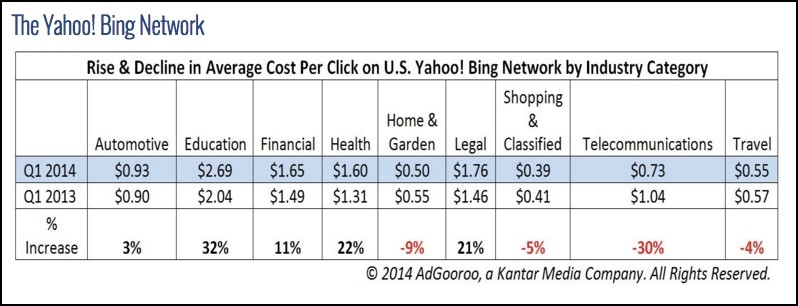
And, according to comScore, Bing powered more than 32 percent of searches in November of 2015. Further, those users are most likely female, over 35, attended college and have a household income of more than $60,000. This is a demographic worth tapping into.
If you're used to the sophistication of Google Shopping, know that you may have to make a few more tweaks than normal to succeed with Bing's Product Search. It starts with some good old-fashioned product title and description optimization.
Optimizing Your Product Pages for Merchant Data Feeds
Optimizing your product titles and descriptions for the shopping channel is just as important as optimizing your HTML pages for the organic search results. Your product title and descriptions are the main components on a product page that search engines use to understand what your product is (note that we’re not talking about your Web page’s Meta information here).
First, understand that both of the search engines – Bing and Google – pull from the same product page for your data feed, which contains the product's picture, price, title and description.
At the moment, Google is a little more sophisticated than Bing when it comes to making relevant matches between a shopper's query and a product ad. This is why we have to work a bit harder to succeed in Bing.
Know that the tweaks you need to make to your product titles and descriptions could be simpler if you're running Magento as your e-commerce platform. Otherwise, you might need to make changes manually, and that can be time consuming.
On the upside, though, the changes you make to your products' titles and descriptions should benefit each search engine (Bing and Google). In some cases, you can directly copy over many of the directives you already have in Google Shopping to Bing, such as your negative keywords, which can help you avoid showing up in searches to which you're unrelated.
Optimizing Your Data Feed for Bing Shopping
Each word in your product title and description has the opportunity to be a key term in the eyes of a search engine. The more you repeat a word, the more that word is considered something for which you want to show up.
While we believe Google is more intuitive with the way it interprets a search and serves up product listing ads, Bing seems to take things more literally when it comes to keywords.
So check out this list of tips for optimizing your product pages and data feeds for BSC:
- Eliminate words that are repeating but have no value.
- Find clever ways to add specifics without being spammy or nonsensical – for example, a product number, color, size and materials.
- Block out category-level type keywords that would serve your product ad for a very generic search. This will help you avoid paying for something that isn't relevant to a shopper (remember we mentioned negative keywords? This is helpful in both Google and Bing ads).
In addition, Bing's own guide has tips for getting started. DoubleClick Search (which is actually Google support) also offers a few tips for setting up BSC like:
- Be certain the contents of your Bing and Google Merchant Centers match. This ensures your products and ads get the attributions for conversions.
- If you are currently using Bing Product Ads, opt to import from AdWords for your Bing Shopping Campaigns to ensure that both engines preview the same products.
According to Bing itself, BSC offers all the features of Google (or will soon enough):
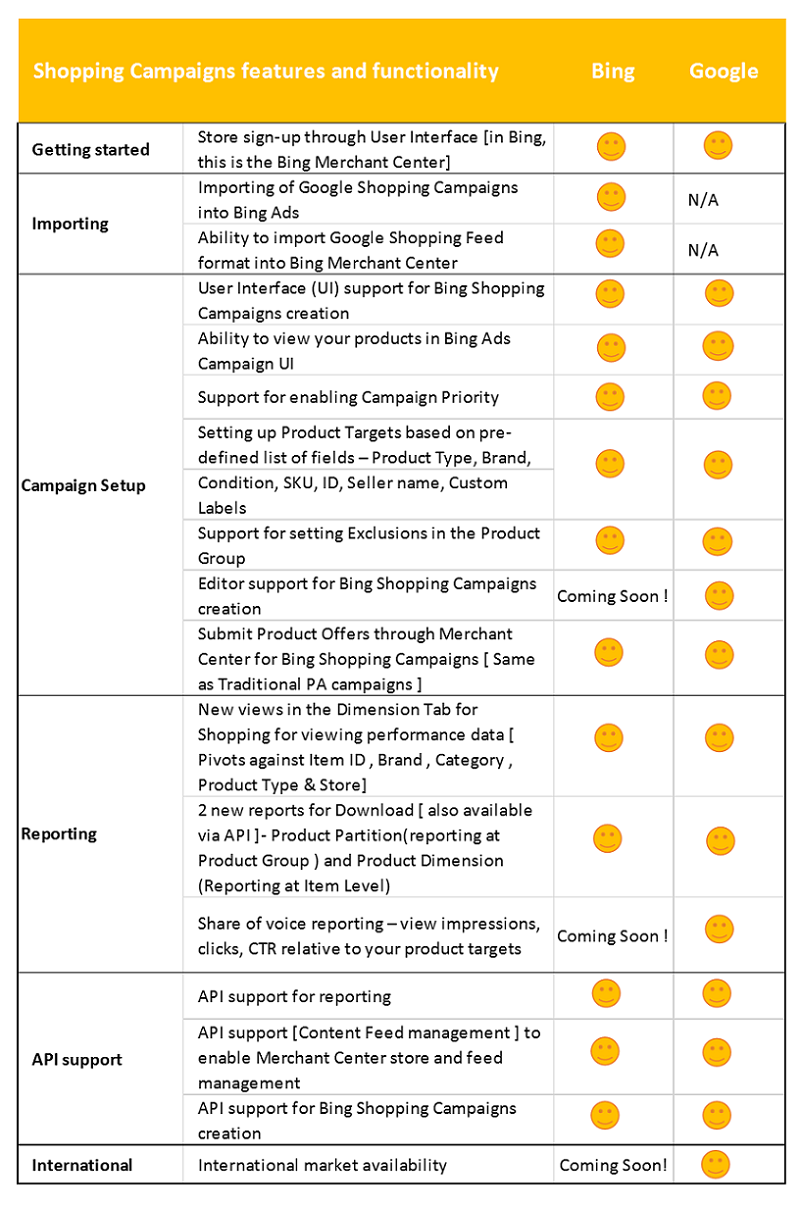
For any advertiser looking to save a little money and put their products in front of an audience that might be absent from Google (especially with the release of Windows 10), Microsoft's search engine is worthy of consideration.