Google Shopping Campaigns 101: A Guide to Getting Started

As an ecommerce company, you may have heard of Google Shopping and why it’s an excellent place to get your products in the search results – you may even be dabbling it.
There’s a lot to consider getting things streamlined and working like a well-oiled machine. So in this post, we want to share the steps and resources you need to get your ecommerce advertising up and running using Google Shopping campaigns.
Set Up Google Merchant Center
Google Merchant Center is a place to upload your ecommerce inventory so you can begin to advertise it online via Google Shopping. To start, you’ll need to:
- Sign up for a Merchant Center account.
- Claim and verify your website.
The Merchant Center is where you’ll do things like manage your product information and update inventory. Here’s a helpful introductory video on getting started:
If you’re having trouble, you can check out Google’s troubleshooting files here.
After you’ve set up the account, you’re ready to upload product data. This is where your data feed comes in. A data feed defines your products via attributes, and serves as the source by which information is pulled for Google Shopping campaigns.
(Be sure to review these policies so you’re in compliance, too.)
Part of this process is choosing the right file format that works for you. Google recommends .txt for smaller merchants, but also note that more advanced users can use the content API for Google Shopping or an ecommerce platform import.
To get your data feed set up, you may want to check out this video for smaller inventories:
And this video for larger inventories of a few hundred products or more:
Google values high-quality data in your feed, and gives guidelines on how to ensure that it is, including:
- Providing clear and conspicuous pricing information.
- Providing the freshest availability status of your items.
- Providing complete and correct shipping information and costs.
- Showing a product that is essentially identical on your landing page to the product listing you submit to Google.
Next steps after this include:
- Registering your data feed.
- Uploading your data feed.
Then, you may want to troubleshoot any issues you might have:
For more information on optimizing your data feed, see an earlier post we wrote here.
Get Started with Google Shopping Campaigns
Google Shopping campaigns help you advertise your products online through the combination of your data feed and Product Listing Ads (PLAs), so that you can compete in the search results, right alongside some of your biggest competitors.
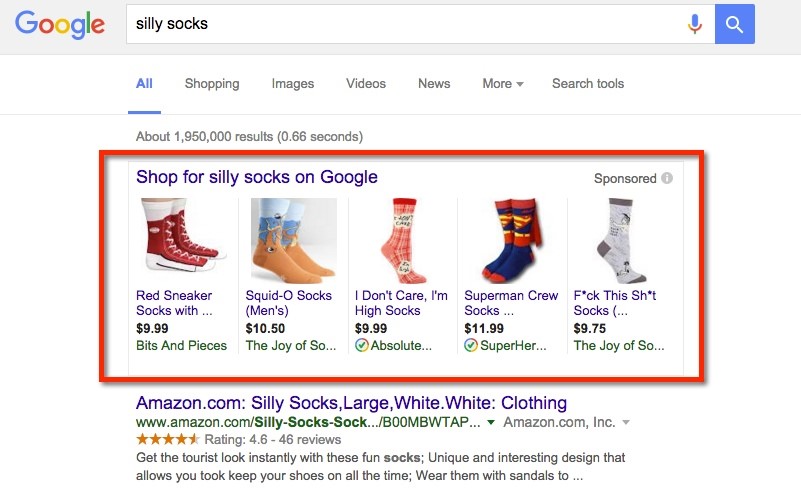
You’ll first want to make sure you meet the requirements for a Google Shopping campaign. This includes basic requirements like linking your Merchant Center and AdWords accounts, but also other requirements like adhering to policies. To get started, you can first start here. Google offers a helpful video as well:
Here, Google offers an option to be guided step by step through the process right inside your account by clicking the “guide me” button. A thorough 17-step process to getting your Shopping campaigns set up can be found at that link as well (with illustrative screenshots).
Of course, there’s a lot to consider there, and you’ll want to carefully review the help files on topics such as:
- Campaign priority settings
- Local inventory ads
- Enhanced CPC bidding (ECPC)
- Shared budgets
- Delivery method
- Ad scheduling
- Ad groups
- Product groups
- Device preferences
Remember, negative keywords are your friend in Google Shopping. They help you weed out the totally irrelevant search terms your ads can shows up for so you’re not wasting money.
As you’re setting up your campaign, you can use Google’s recommended best practices to help guide your advertising strategy, but these types of campaigns can be very complex, and many businesses find they experience more ROI when enlisting professionals to manage campaigns.
Nevertheless, Google recommends the following (and you can learn more here):
- Optimize your campaigns based on goals.
- Create a campaign promoting your best-selling products.
- Use conversion tracking and ECPC bidding (note: this sort of automated bidding can be somewhat controversial).
- Prioritize best sellers, seasonal and/or promotional campaigns.
- Be strategic with your bids.
- Boost bids on top-converting items, brands and categories.
- Make sure all your products are covered (actually, we’ve talked before about how to realize more ROI by prioritizing which products show up in your shopping campaigns; find out more here).
- Minimize potential bid conflicts.
- For advanced advertisers: bid by item ID.
- Create a language-specific campaign.
For more on bidding strategies, check out an earlier post we wrote here.
AdWords Editor is a handy tool you can use to update Shopping campaigns. Some advertisers may want to make bulk changes to their Shopping campaigns, and that’s also possible in a few easy steps, which you can follow here.
Once you’re up and running, you’ll want to monitor your performance. Here are some things to consider as outlined by Google:
- Monitor performance via the product groups tab, dimensions tab, auction insights report and bid simulators.
- Learn more about automated bidding options like ECPC, maximize click and target return on ad spend (ROAS).
- Use the bid simulator to figure out how a potential bid might impact your ads’ performance.
And of course, if you’re ever having trouble with Google Shopping, you can look at these troubleshooting files, here.
Note that you can view your Merchant Center product data in AdWords at any time as well.
Google Shopping for the Win
We love Google Shopping for a variety of reasons – one of which is the massive exposure in the search results your products get.
If you’re not already using Google Shopping, or if you’ve tried it and not seen results, it’s worth looking at again as part of your PPC strategy this year.
More and more ecommerce businesses are starting to see the value in this often unexplored terrain.